Find Your Issue
Actively scanning for machines
Close the Redux Bluetooth app on all store tablets. Unplug Redux for a full two-minute period (or longer). Return power to Redux and then re-open the Redux Bluetooth app on one tablet to look for the Machine ID to populate. Select the Machine ID to connect and the flashing blue “Bluetooth light” on the machine will turn solid indicating you have successfully connected and can begin a treatment.
“Unavailable” machine listed in Redux app
Locate the machine listed in the app as “Unavailable” and swipe left on the Machine ID. Choose to Delete or Forget machine. Then close out of the app. Check other Redux apps for any other “Unavailable” machines and do the same.Close the Redux Bluetooth app on all store tablets. Unplug Redux for a full two-minute period (or longer).Return power to Redux and then re-open the Redux Bluetooth app on one tablet to look for the Machine ID to populate. Select the Machine ID to connect. The flashing blue Bluetooth light on the machine will turn solid indicating you have successfully connected and can begin a treatment.
Redux won’t power on and no lights work
Make sure the dryer is connected to a “CUI Inc/CUI Japan” or “Redux” labeled power supply.Check that the green LED light is showing on the power supply brick, which is found in the middle of the power cord.Make sure the power supply and cord have a good connection and that the cord has a good connection in the back on the machine and wall outlet. Try plugging the machine directly into the wall socket, not a surge protector. To rule out a dead wall socket, try plugging into an additional wall socket.
Vacuum failed to reach target, gasket becomes dislodged, or treatments stop within first 10-minutes with a flashing “!” light
Make sure the phone has been removed from the phone case, and placed face down in the center of the chamber. Nothing should be touching the sides of the chamber, or the inside of the lid once closed (please note that some flip phones touching the inside of the lid are too thick for the Redux system).If using a USB cable, make sure it does not go over the edge of the inside chamber. Even if the lid closes, the cable must be kept as flat as possible within the chamber.Locate the rubber gasket that goes around the chamber. It should be free of dust and particles. You may clean this with water and a paper towel if needed. Make sure it has enough time to fully dry. Confirm the rubber gasket is seated down and level around the chamber.If there is a large “spacesaver” block in the chamber, please remove and discard. Once the above items have been checked, cleaned, and have had enough time to fully dry, restart the treatment.
All Support requests are addressed between 8am and 5pm EST Monday through Friday.