Find Your Issue
Wi-fi Connectivity (first time)
1. Search for available Wi-Fi networks from a phone, tablet, or computer’s settings.Connect to the network which starts with “Redux-Xh-R.”Enter Redux123 as the password.You should now be connected to the “Redux-Xh-R” Wi-Fi network. (You may get a notification saying there’s no internet available. Don’t be alarmed, this is normal.)
2. To connect your dryer to the desired Wi-Fi network, follow these steps:Using the device connected to the “Redux-Xh-R” Wi-Fi network, open a web browser, and navigate to Reduxdry.netSelect the “Connect to Wi-Fi” option.Choose your Wi-Fi network from the list. If the Wi-Fi is not listed, refresh the web browser until it displays.Select your network security type, enter the Wi-Fi password, and click “Save.”
3. Now, the “Redux-Xh-R” network should disappear from your phone, tablet, or computer. Your device should connect back to the last known network connection.If the “Redux-Xh-R” network reappears, it suggests the wrong Wi-Fi password was entered. If this happens, please return to step 2, and try entering the password again.
Wi-fi Reconnection
Unplug Redux system by removing cord from the back of the unit. Keep the cord out for a full 2 minutes (longer is fine). Keep the lid closed.Once power has been returned, wait for the flashing blue comms light to turn solid blue (indicating it has connected).Wait for the first vacuum pull to be completed (the “drying” light will flash before and during this process while the chamber is conditioned and calibrated).Once the “drying” light has turned off, release the vacuum by pressing the “open” button on the unit. The Redux system is ready to start a treatment.Do not press the “start” button until the “drying” light has turned off. This will restart the conditioning and calibrating process causing a delay.
Power fault (24vDC, i2C "trip," "fault")
Unplug Redux system by removing cord from the back of the unit. Keep the cord out for a full two minutes (longer is fine). Keep the lid closed.Once power has been returned, wait for the flashing blue comms light to turn solid blue, indicating that it has connected.Wait for the first vacuum pull to be completed. The “drying” light will flash before and during this process while the chamber is conditioned and calibrated.Once the “drying” light has turned off, release the vacuum by pressing the “open” button on the unit. The Redux system is ready to start a treatment.Do not press the “start” button until the “drying” light has turned off. This will restart the conditioning and calibrating process causing a delay.
Vacuum failed to reach target
1. Open lid to make sure aids are in the center outlined rectangle (usually no more than two aids per cycle). If the aid was located outside this rectangular guide, please adjust and retry your treatment. If not, please proceed to step 2.
2. Unplug your Redux system from the back, left-hand corner of the device. Make sure the rubber gasket around the outside of the chamber is seated down and evenly around. Check gasket for dust particles or debris. Clean the gasket and inside of lid using a towel dampened with warm water or an alcohol prep pad. Wait 30 seconds for gasket and surrounding surfaces to fully dry. Use a towel if needed.
3. Plug in your Redux device after at least two minutes of being unplugged. Wait for the first vacuum pull to be completed. The “drying” light will flash before and during this process while the chamber is conditioned and calibrated. Once the “drying” light has turned off, release the vacuum by pressing the “open” button on the unit.
4. The Redux system is ready to start a treatment. Do not press the “start” button until the “drying” light has turned off. This will restart the conditioning and calibrating process causing a delay. Press the “open” button to release the vacuum hold. Open the lid, place up to a pair of aids into the dryer within the rectangular guide, close the lid, and retry a treatment.
Pressing start won't initiate a treatment
Upon powering on Redux, wait for the first vacuum pull to be completed (the “drying” light will flash before and during this process while the chamber is conditioned and calibrated). Keep the lid closed.Once the “drying” light has turned off, release the vacuum by pressing the “open” button on the unit. The Redux system is ready to start a treatment.Do not press the “start” button until the “drying” light has turned off. This will restart the conditioning and calibrating process causing a delay.
All Support requests are addressed between 8am and 5pm EST Monday through Friday.