Starting your Redux home
To start your Redux Home, press the start button until the blue light turns on. The blue light will remain on during the drying process.
A solid blue light means your Redux Home is drying your hearing aids. A flashing blue light means that the desiccant that removes moisture from your hearing aids is being rejuvenated. Your Redux Home is working!
REDUX HOME DRYER SUPPORT
Dos and Don’ts When Using Redux
- Keep the lid on the dryer when not in use.
- Clean the drying chamber using a 70% (or greater) concentration of isopropyl alcohol (IPA) or other cleaning solutions made for hearing devices.
- Do not dump or pour liquid of any sort inside the dryer. This can be detected, will damage the dryer, and may void your warranty.
- Only use the power supply that is provided by Redux in your packaging. Using other power supplies can cause damage and void your warranty.
- Do not use the USB-C port on the back of the dryer; it is a programming/testing port for Redux internal use only and is not designed to accept power to supply the dryer.
- Keep your Redux Home Dryer plugged in between uses and understand that the first dry can take longer when the dryer has not been in use for extended periods.
- Do not use the Redux Home Dryer if the power supply is damaged or frayed.
- Wipe excess moisture from the exterior of the device(s) before drying to reduce dry time.
Maintenance and Cleaning
• Never spray or pour any liquid directly into the chamber.
• Unplug the drying unit for cleaning.
Inside Drying Chamber:
• The inside of the drying chamber can be periodically wiped down with a 70% (or greater) concentration of isopropyl alcohol (IPA).
Outside Container
• The outside of the Redux Home Dryer and button pad can be cleaned with a clean microfiber cloth.
Button Pad
• Do not use IPA or other solvents to clean the button pad.
• Never pour liquids directly onto the button pad.
• Never use sharp objects to clean the button pad.
• Never use excessive force to clean or operate the button pad.
• Never use abrasive cleaners or solvents to clean the button pad.
• To clean the button pad, use a mist spray bottle of screen cleaner to lightly dampen a clean microfiber cloth. Gently wipe the button pad with the damp cloth. Then, wipe the button pad with a clean and dry microfiber cloth.
If the dryer does not stop flashing the amber (orange light) and is within the one-year warranty, please fill out the form below and a Redux support representative will be in contact to resolve your issue.
Troubleshooting and Support
The Redux Home Dryer monitors its own health and will notify the user of any issues detected by flashing an orange light on the front panel. If this orange light displays and begins to flash, unplug the dryer for ten seconds before reconnecting the original power supply back to the dryer. Should the device not correct itself, please visit redux.com/support for self-help tools and submit a ticket for warranty support follow-up.
All Support requests are addressed between 8am and 5pm EST Monday through Friday.